Your cart is currently empty!
Wayne OS
The open source Implementation of Chrome OS
Linux for server, Windows for PC, Wayne OS for web thin client.
The only web thin client OS solution from web-dedicated PC, school/public PC, to low-end industrial HW.
Positioning
Chromium OS is a next generation OS project started by Google since 2009.
Wayne Inc. enhances its quality and incorporates industry-demanded features tailored for thin client devices.
Although both Chrome OS and Wayne OS derive from Chromium OS, Wayne OS distinguishes itself by offering enhanced business flexibility.
Wayne OS enables users to utilize source code and binaries for commercial purposes, including modification, copying, and distribution.
Positioned as an intermediary product, Wayne OS is being utilized in the production of final products and services within the thin client industry.
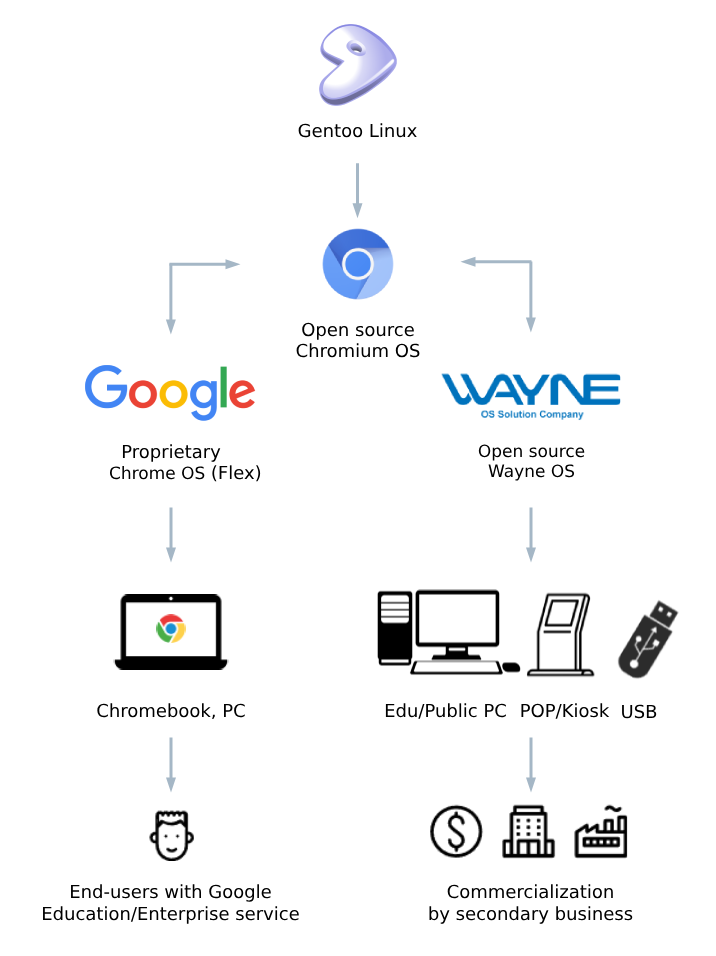
Limitations of
Chromium OS
Restrictions
Restricting user apps/code and allowing web-only access for security, performance, management are the philosophy of Chromium OS.
Thus, it is not suitable for multi-purpose/applications like traditional OS.
Development
Users must modify & build the source code themselves since there is no official binary/deployment version of open-source Chromium OS.
Kernel modifications, feature additions, and license inspections require advanced development skills and time.
HW compatibility
Chromium OS is not well compatible with general PC HW.
Redeveloped versions of Chromium OS
have better compatibility but are still imperfect.
Thus, testing before deployment is required,
as the issues are mostly due to several GPUs,
wireless LAN cards, I/O devices.
Benefits of
Wayne OS
Pre-built &
Customizable
Developing Chromium OS requires significant
Human resources.
As Wayne Inc. develops & distributes it for free,
now you can easily customize Wayne OS
and launch your own brand OS.
Integrity
Offer Integrity on the user level.
Can’t install/execute app/virus,
and force user to use web.
Lightweight
No slowing down.
It’s designed for low-end HW.
TCO
(Total cost of Ownership)
Save the TCO for the devices’
production/maintenance/education.
You can install the OS on
an unlimited number of devices
Multi-user or auto login
Separate user sessions for public PC,
or skip the Google login phase.
(Wayne OS kiosk version)
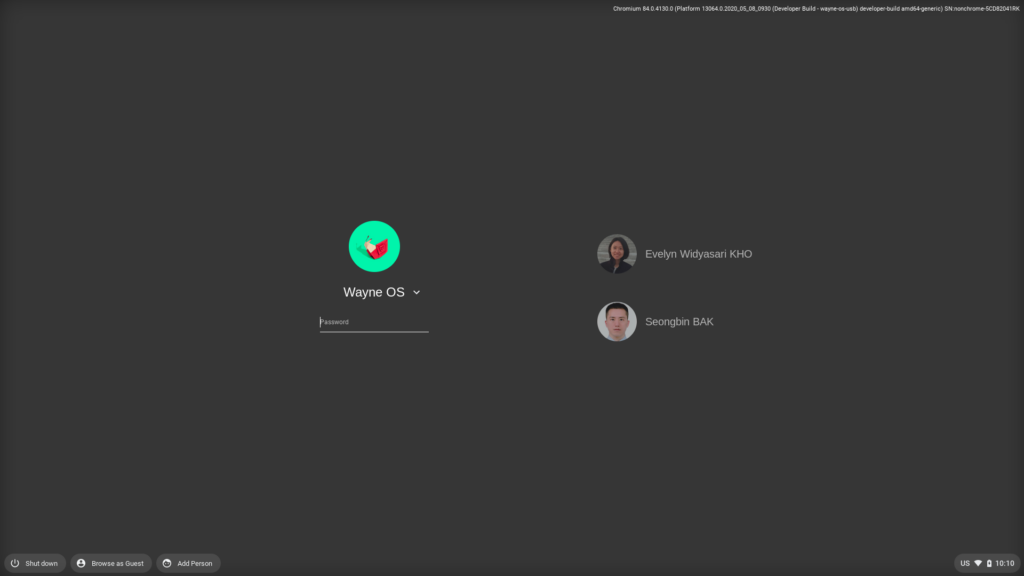
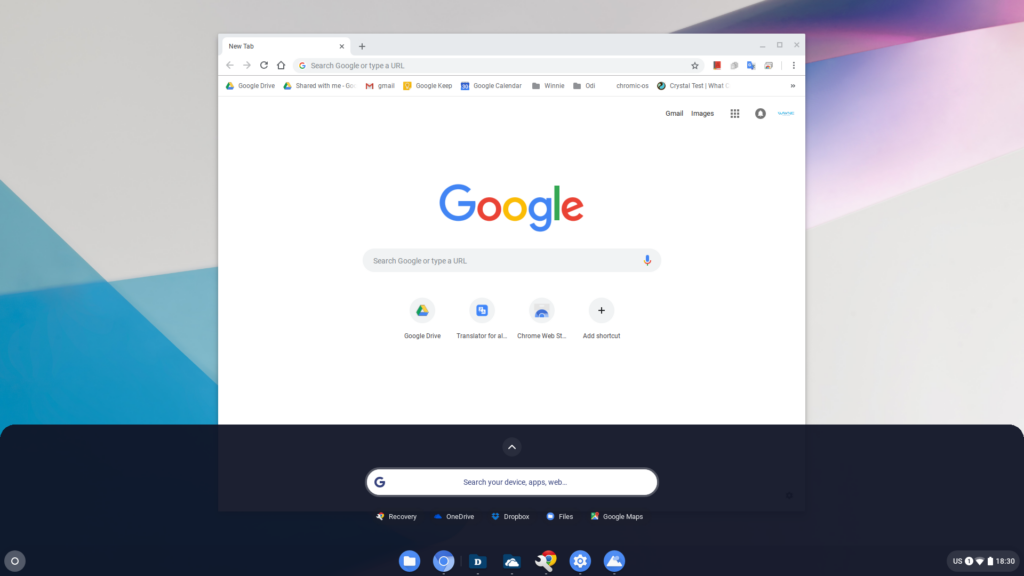
Chromium browser
Auto sync with Chrome browser from other platforms.
Force certain web pages to users.
(Wayne OS kiosk version)
Guest mode
Private info, files, settings are not saved.
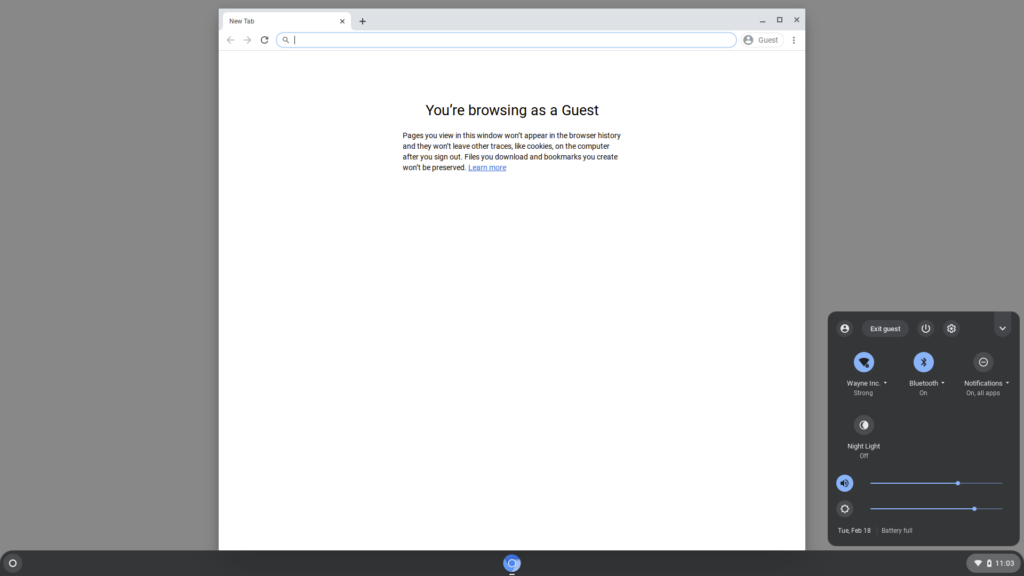
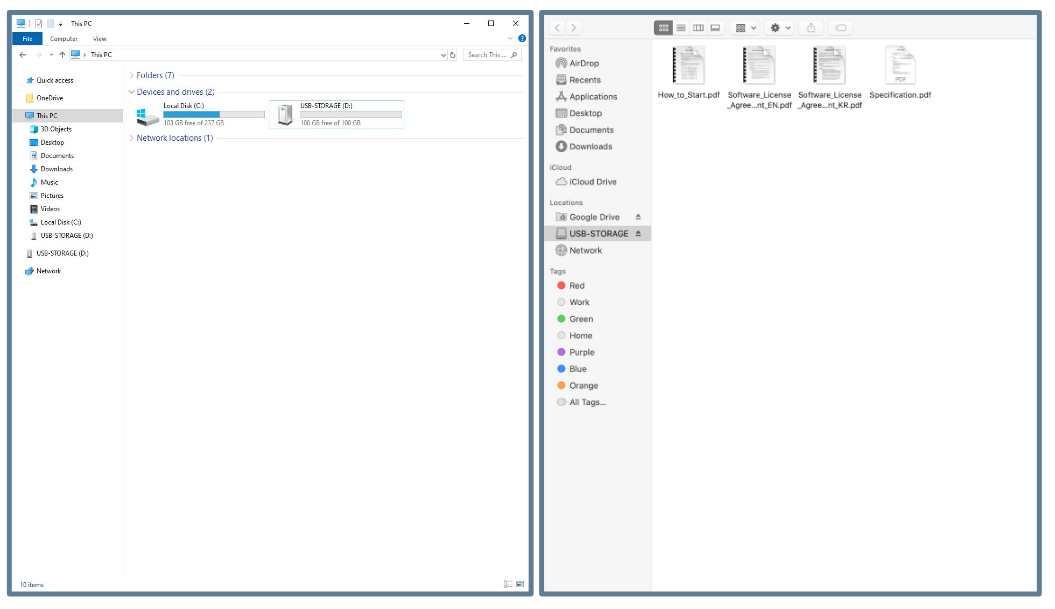
Improved live USB
Wayne OS USB flash drive is recognized as a storage.
The OS partition will be hidden in Windows/macOS.
(Wayne OS USB version)
FAQs
Join Wayne OS community
Stay updated with Wayne OS open source news